I’ve been some experimenting with Apple Vision Pro and wanted to share early thoughts about potential benefits for various types of users, especially those who might benefit from it at work. This list is no means exhaustive, yet based on my first week using Apple Vision Pro as a tool to solve various business challenges.
Spatial Training and Customer Support
As companies like Alarm.com have demonstrated with their own AR applications to train installers on commercial access control set ups, Apple Vision Pro brings much more clarity and real world staging for complex installs. Companies could produce JigSpace versions of their most challenging installs to help their partners and customer handle more issues themselves, freeing up calls to their support lines. Over time, generative AI tools such as Google Gemini, OpenAI ChatGPT and Microsoft Copilot could interpret customers’ request for help into real time, customized step-by-step walk throughs.
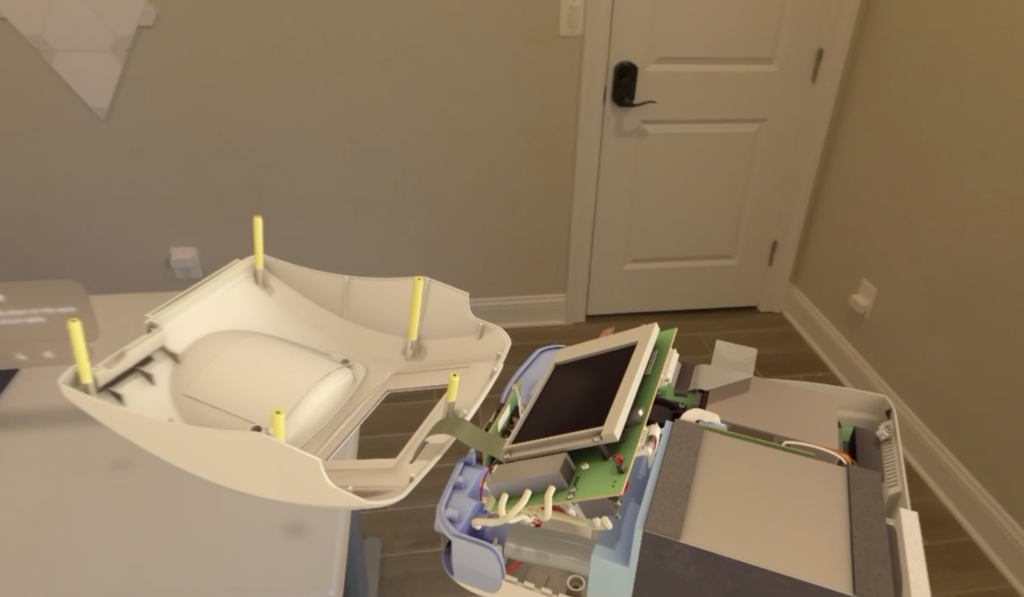
Swivel Chair Integration
Lots of work (and expense) goes into creating integrations with call center solutions to reduce “swivel chair” concerns, especially around legacy offerings. Having multiple floating screens in one virtual space can improve the number of interactions an operator can have. It is easy to drag and drop usernames and passwords from one app to another without a hitch, seemingly eliminating one of the main challenges for application-to-application integration, or even APIs. In the future, eye tracking features may help reduce liability that videos (and what regions of a video) were actually viewed.
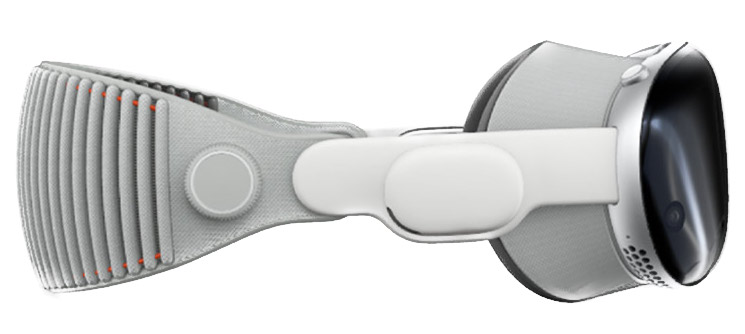
Anyone Who Needs Multiple Screens
The ergonomics of multiple displays parked anywhere is beneficial to anyone who looks at multiple monitors all day long, like security guards, monitoring center agents, developers, healthcare workers, etc. While one laptop screen with multiple tabs is acceptable, putting Apple Vision Pro back on instantly restarts multiple, super high-resolution screens exactly where you left them and feels…liberating. I found myself able to reengage more quickly than with a dual monitor PC and with less eye strain. Of course doing so in Yosemite made even complex stuff feel more enjoyable. Could Apple Vision Pro pay for itself if fewer desks, private offices, monitors, PCs and wellness days are required?
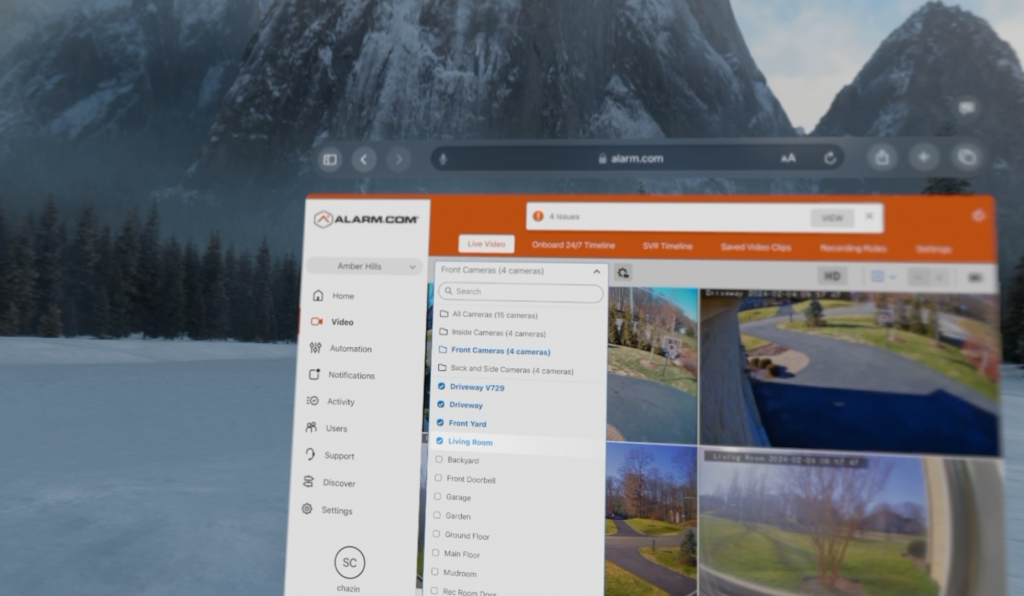
People Engaging Remotely
After installing Teams on my Apple Vision Pro I met for 30 mins each with 3 co-workers in a row and I felt more able to make eye contact, less concerned about my appearance, and more animated than a typical meeting. While it could have simply been the novelty, I felt more “present” yet able to multitask without being distracting. This may foretell a future where remote teams or events don’t feel remote – as these tools teleport us into a common space vs feeling like a fly on the wall. This would increase engagement for partners, customers, and co-workers no matter where they are.

What do you think about the future of Apple Vision Pro and other spatial computing tools for business soon to come? Are you excited about this future?
